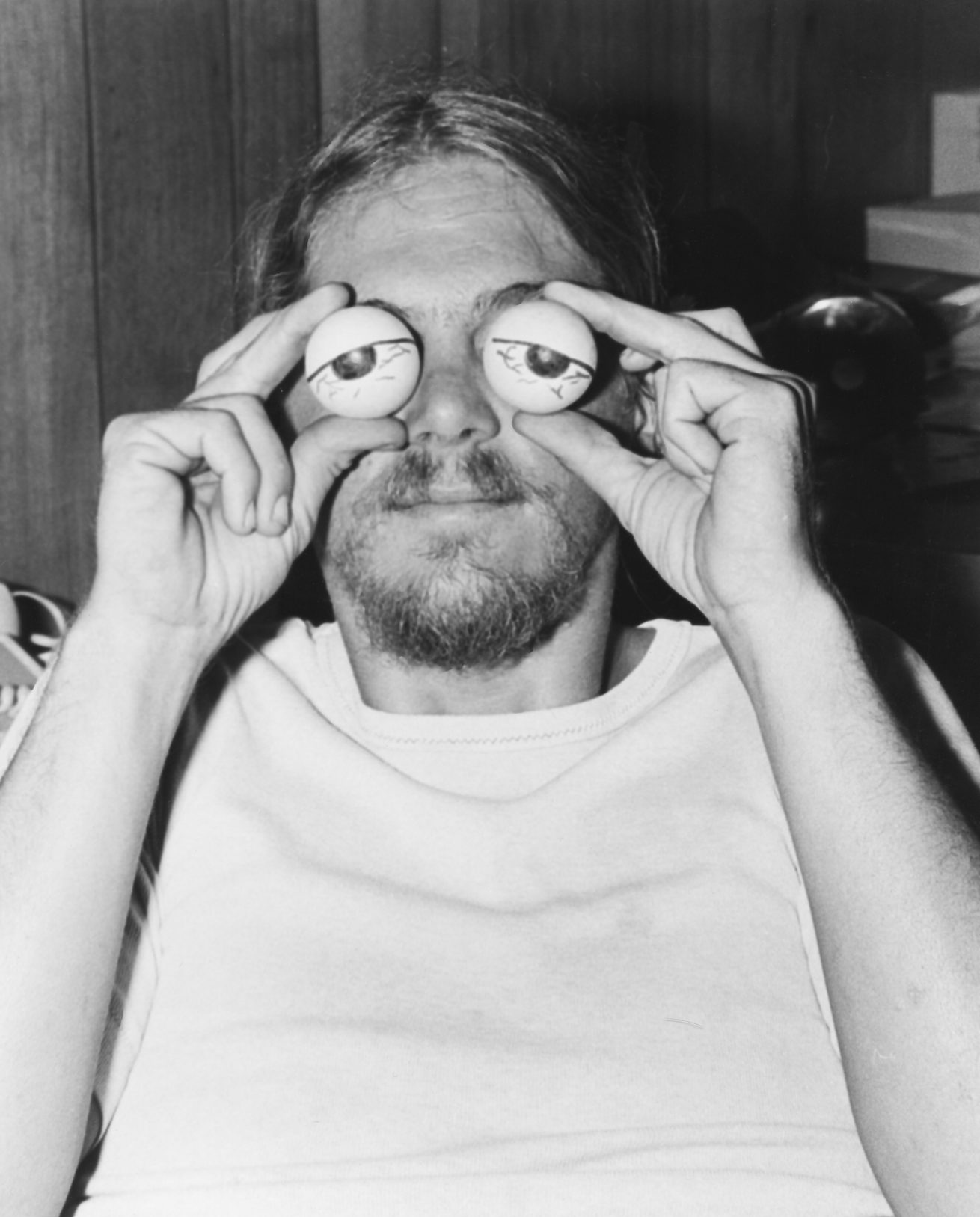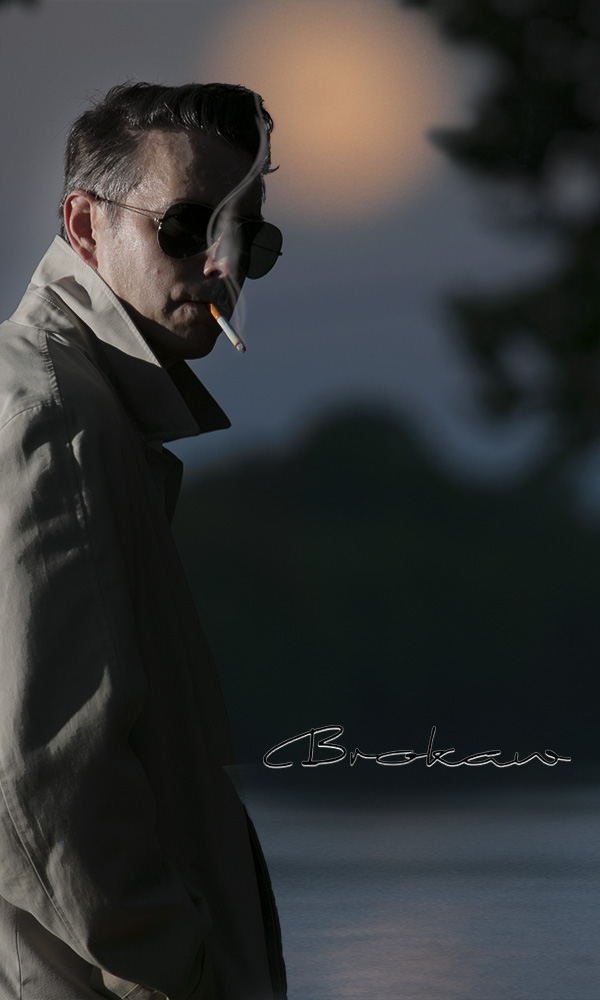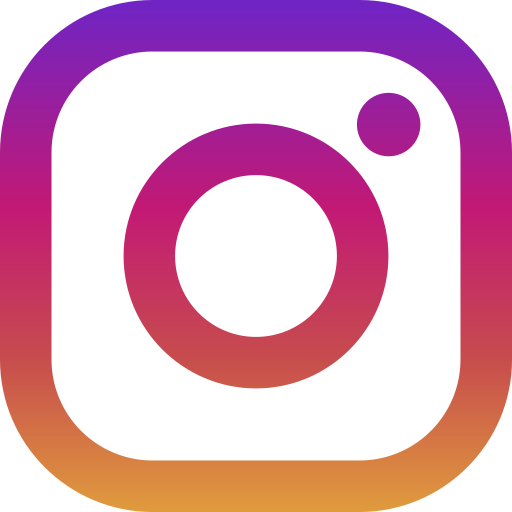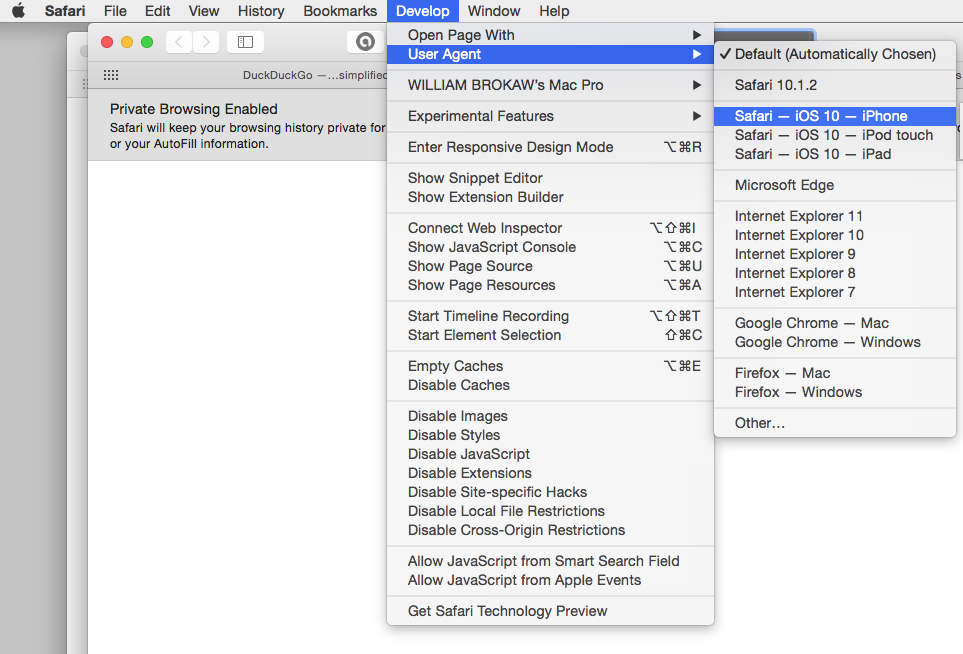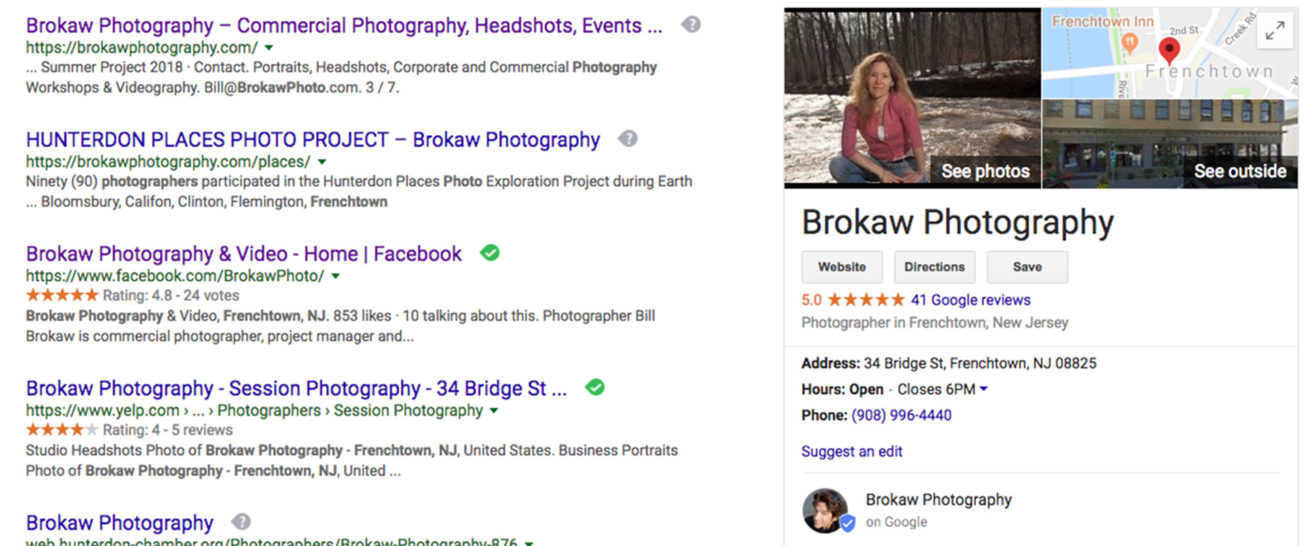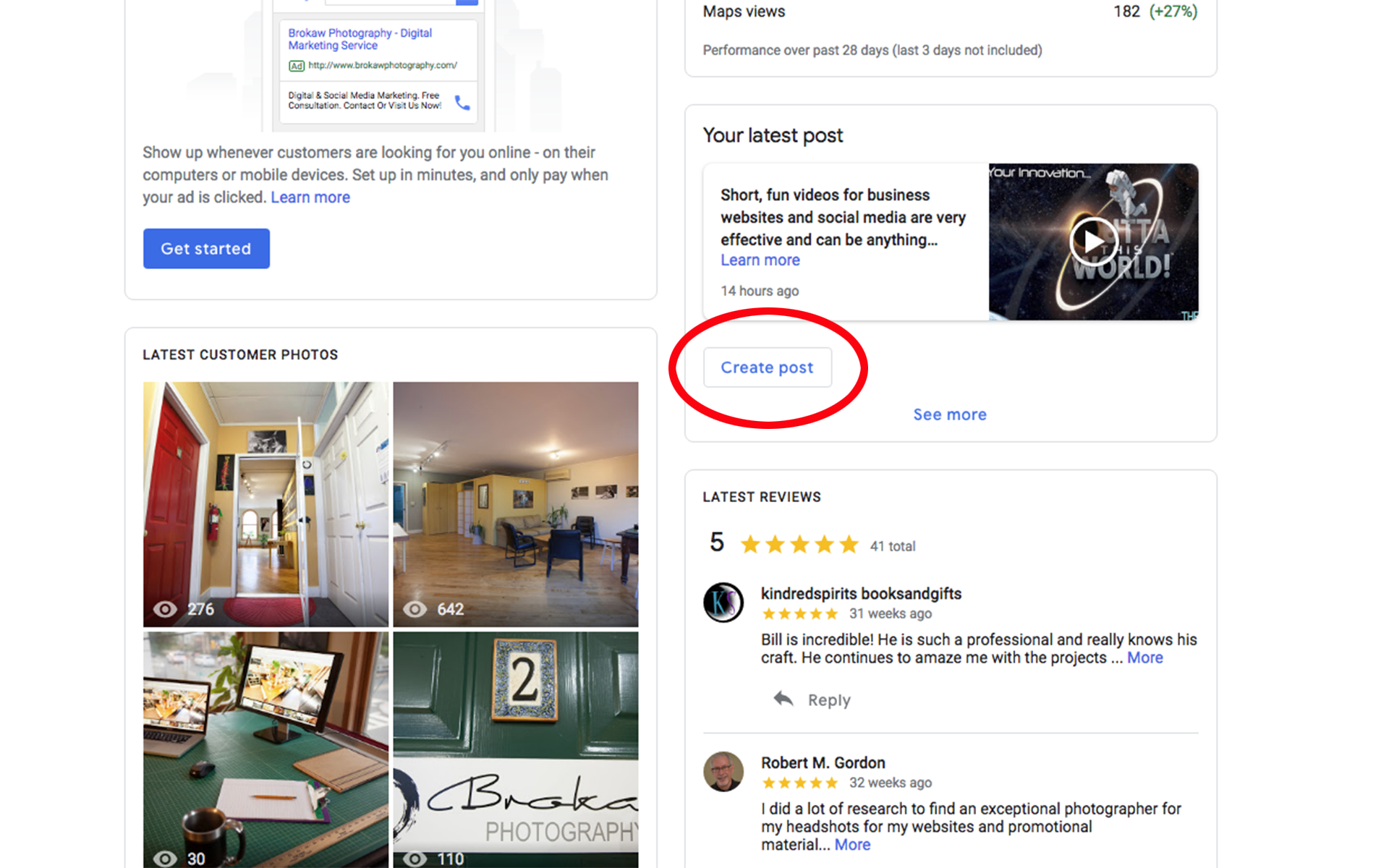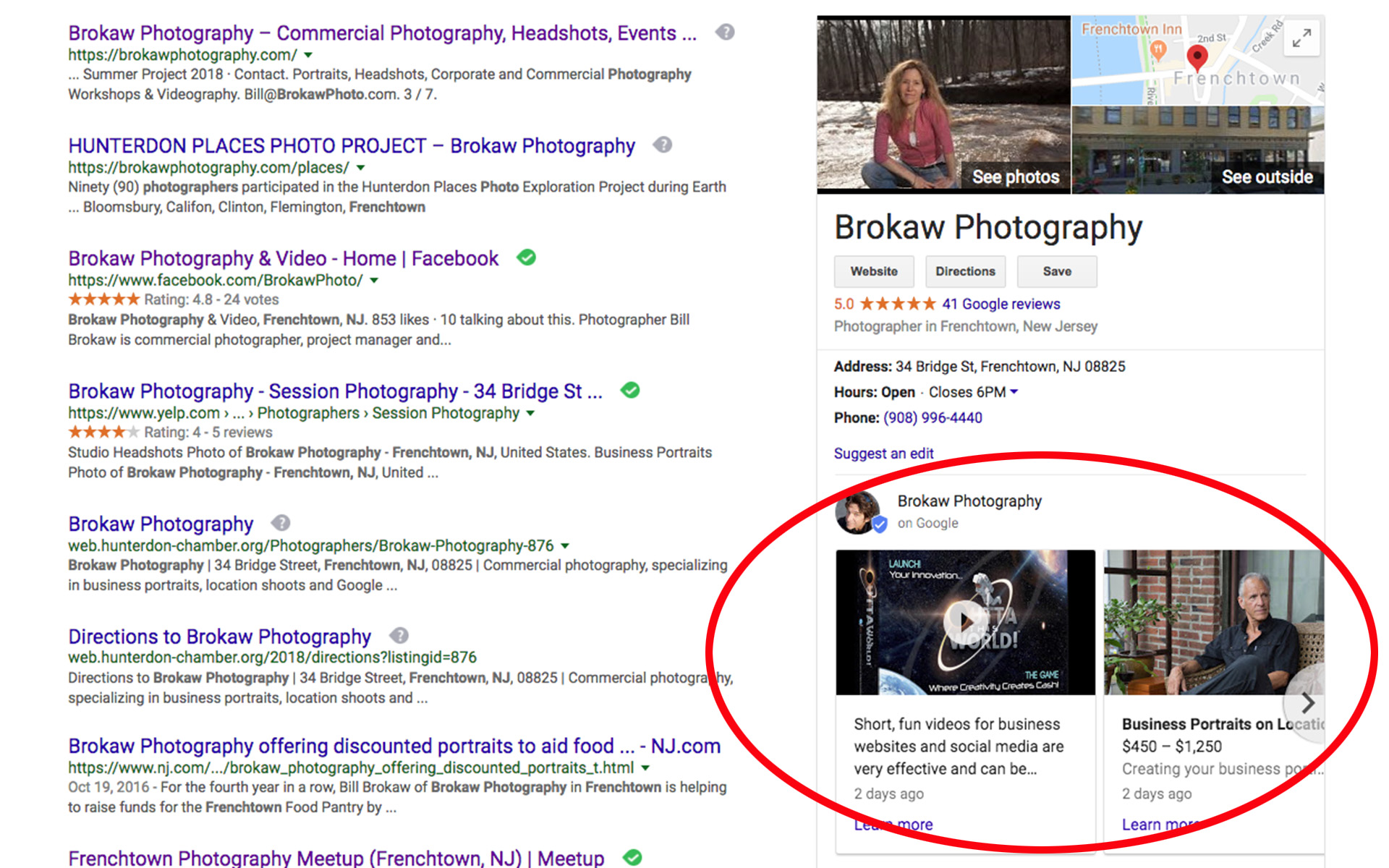Every month my Meetup Group, Frenchtown Photography Meetup, gets together in the studio to share images, insights and take part in mini-workshops. We also engage in projects to push the envelop and see what we can accomplish collectively.
Most recently we met to screw around with Photoshop and create somewhat strange, humorous images using layering. As part of our discussions members often mention websites about photography they enjoy. Here are three goods one we recently talked about.
“You Suck at Photoshop” is a YouTube Channel by fictional Photoshop user, Donnie Hoyle. Donnie illustrates a wide range of Photoshop techniques while he keeps a narrative running about his world crashing around him. It is parody rather than pathos and wildly funny. It is fun to hear him describe his life while demonstrating how to use Photoshop. You Suck at Photoshop is in its third season (whatever that means on YouTube).
“Gavin Hoey” is another YouTube channel devoted to teaching us about photography. Gavin is a Brit and, while not as ridiculous as Donnie Hoyle, he offers a healthy array of useful videos narrated is his rapid, upbeat British style.
If you have ever dreamed of living as a stock photographer, photographing your world and selling your work to support yourself… forget it. Who wants to pay for great photography when they can get it for free? Unsplash is a website dedicated to doing just that, offering beautiful photos for free. Photographers around the world upload images they produce and Unsplash categorizes them and allows free downloading. Its license agreement states “Unsplash grants you an irrevocable, nonexclusive copyright license to download, copy, modify, distribute, perform, and use photos from Unsplash for free, including for commercial purposes, without permission from or attributing the photographer or Unsplash.”
If you love photography for the sake of photography and enjoy sharing your images send ’em to Unsplash. …